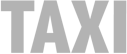Design tools can be hard to navigate through. There are tons of logo generators, landing page builders, social media image makers, video editors, and so on, but most of those will just waste your time.
How do you know which are actually good?
Throughout the years, I have compiled a decent list of design tools. (Here’s a ProductHunt collection) For this post, I went through them and picked a couple that will be most useful for small business owners. Have you got something to add? Get in touch.
Canva
Canva is a completely free tool to create simple graphics for social media, blog posts, content marketing, and so on. While you won’t be able to design a logo or a website with this in-browser tool, it’s still great to have around.
SmartMockups
There are different images you can use on your website. You could show examples of positive outcome of using your product, images of satisfied customers, or action shots of your product being used.
For the latter, you can use SmartMockups. Simply upload your app’s screenshot and download a mockup. No Photoshop, no hassle.
TypeGenius
You know that you shouldn’t use Comic Sans, but what should you use then?
Pairing fonts is hard. TypeGenius is an online tool that will suggest excellent combinations based on your first choice.
Peek
Your designers may make the most beautiful website on the world. If it has usability problems, the design is worthless.
This free service provides you with a 5-minute review of your website. This should uncover the most glaring UX problems.
Inspectlet
If you want to take a step further, but want to stay inside the house (hey, I can’t judge you!), Inspectlet provides a great way to literally watch how your visitors interact with your website.
You’ll find out how far they scroll, where they click, and even where they look. Last time I did a session, I found out visitors click on the images in the blog. I ended up adding a link there to spare my visitors the traction. Insight like this can prove to be truly priceless.
Frontify Style Guide
Want a style guide like Mailchimp’s? Then look no further.
I found a couple of apps for building style guides, and being a big fan of those I tried out all of them. The award for best designed as well as most comprehensive tool in this category definitely goes to Frontify’s Style Guide.
Pablo by Buffer
Yeah Canva is nice but did u try Pablo?
Canva provides bells and whistles, but if you just need to share a nice quote on twitter, it may be an overkill. Pablo has just the right amount of features and options to save you time on social media efforts.
ScreenFlow
Ever want to just throw together a simple gif? Perhaps record a procedure for your employees and add some callouts to it?
Admittedly, there are simpler apps out there, but in the realm of video editing, you’ll be hard pressed to find one. You can animate, edit, and shot screen, all within one simple interface. Even InVision’s team uses it for gifs.
Photodex
A couple of steps down from ScreenFlow you’ll find this simple app for stitching together photos and graphics into a video. The free version will allow up to 15 images, perfect for a simple “top 10” Youtube video.
Html5UP
Templates are life savers. Not only for design noobs, but for any project where creating design from scratch cannot be quite justified. Html5UP releases amazingly well designed (and coded) templates to help you build your landing page.
WebFlow
A few days ago, I finally tried out this tool for the first time and just as I had expected, it is great. While I have to admit that knowing CSS definitely helps, the tool offers a ton of unexpected features like CMS and advanced animations.
They also offer HTML exports, and have a free plan available.
Pexels
Just like with website templates, stock photos can really spice up your website’s design. Pexels is a tool that lets you search through a bunch of sources of free stock photos. It has something for everyone, and that’s probably why it’s a very popular design tool.
Visual Website Optimizer
You know you need to A/B test your website.
And yet, you don’t do it even though it’s real easy to set up in Google Analytics. Well, VWO offers a code-less setting up A/B tests. I am yet to try it out, but it looks very promising. Pricing starts at $49.
So there you have it! The best tools available for design-driven startups and their founders. Have you got something to add? Please get in touch.
Design, but simple.
My popular design ebook is now on sale. Don't miss out!